REGISTER FOR AN ACCOUNT

===============================================================================
To stay up-to-date on what's happening in our community, register for an account on our website! You can fill out the registration form here: Register
Why Register?
There are many benefits to registering for an account on the Emerald Pointe POA website! By registering, you are granted access to pages restricted only to members, will receive important communications from the community, can participate in online surveys, and make use of the new "Classifieds" section.
If you have any questions about registering or logging in, there are several informative resources available under Tips and How-To's
Once you have submitted the Registration Form, the website administrator will review your pending account. You will receive a follow-up email once it has been reviewed.
PLEASE NOTE: You will be asked to enter an "inside the community" address - however, that address need NOT be a valid USPS address - it can be something as simple as "Phase x, Lot x" (whatever your phase/lot# might be). Your mailing address/outside the community address IS validated.
===============================================================================
Instant Forum Notifications
Unfortunately, our website registration process automatically defaults to “NO” regarding the member being automatically notified whenever a posting occurs within the Discussion Forum. This is not something a webmaster can change (our hosting service sets this default). AFTER your registration is complete, you may want to take the steps outlined below.
If you would like to receive instant email notification of any new discussion posting, you must manually change the setting for such notices yourself. To do this, select the down arrow next to your sign-on name, select Member Settings, then the Contact tab (as shown below). You need to then check the boxes under the Receive instant email notifications for heading. This page is where you can also check or uncheck other notifications you wish to receive or not receive.
If you do not check the instant email notification, you will only see new postings on the weekly What’s Happening email or discover them by exploring the Discussion Forum web page as desired.
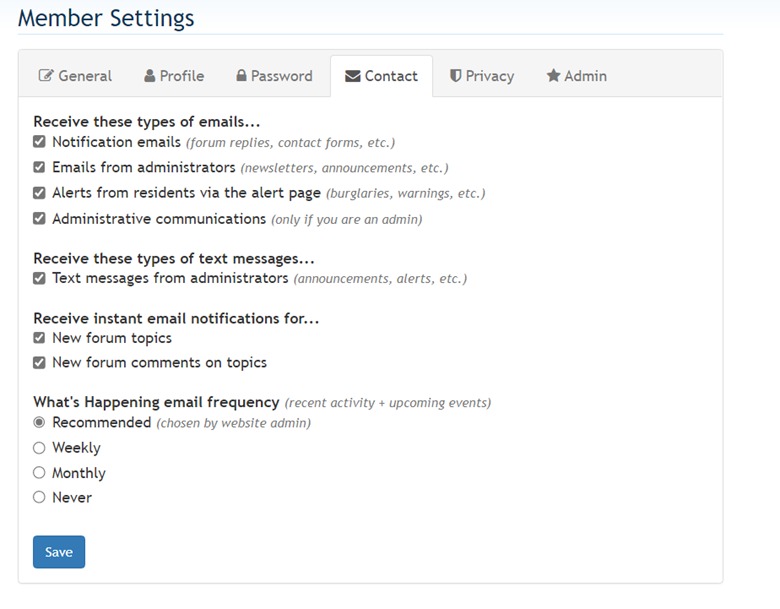
Pages
- Home
- REGISTER FOR AN ACCOUNT
- ONLINE PAYMENTS
- Board of Directors
- Board Members
- Board News
- Code of Ethics
- Reserved Documents
- Committees
- Architecture
- Committee Members
- Review Process
- Submissions
- Archived Submissions
- Clubhouse
- Clubhouse Committee
- Finance
- Finance Committee
- Year-End Reports
- Roads & Grounds
- Committee Members
- Welcome Wagon
- Welcome Wagon Committee
- Directories
- Builders
- Lawn Services
- Members
- Pets
- Realtors
- Realtors: Foggy River
- Realtors: Gerken & Assoc
- Realtors: Reese Nichols
- Realtors: Tri-Lake Realty
- Realtors: Other
- Discussions
- Discussion Forum
- Documents
- Legal Documents
- Bylaws & Charter
- CC & R Documents
- Other Documents
- Insurance
- Marina Agreement
- USACE Documents
- Misc Documents
- Elections
- Results: 2023.09 Election
- Results: 2023.04 Election
- Results: 2022 Election
- Results: 2021 Election
- Results: 2020 Election
- Emergencies
- Emergency Contacts
- Emergency Alerts
- Financials
- Budgets
- Finance Reports
- Financial Statements: 2024
- Financial Statements: 2023
- Financial Statements: 2022
- Financial Statements: 2021
- Financial Statements: 2020
- Forms
- Architectural Review
- Board Candidate Application
- Clubhouse Reservation
- Data Sheet, Builders
- Data Sheet, Lawn Services
- Data Sheet, Realtors
- Emergency Contacts
- Indemnity Form
- Payment Plan Request
- HOA Communities
- Emerald Bay Yacht Club
- Board Members - EBYC
- Documents - EBYC
- Financials - EBYC
- News - EBYC
- Resident Directory EBYC
- Contact EBYC Board
- Grand Pointe
- Board Members - GP
- Resident Directory: GP
- Contact GP Board
- Lake Harbour
- Board Members - LH
- Resident Directory: LH
- Contact LH Board
- The Tower at EP
- Board of Directors - Tower
- Contact Tower Board
- The View
- Board Members - View
- View Residents
- Contact The View Board
- Villas
- Board Members - Villas
- Contact Villas Board
- Meetings
- Board Meetings
- POA Meetings
- NEWS
- News Articles
- Photos & Maps
- Area and Lake
- Homes
- Maps
- Policies
- Delinquency Policy
- Inclement Weather
- Unlicensed Vehicles
- Projects
- Bylaws Project
- Entrance Project
- Entrance Progress
- Roads Project
- Project Updates
- Tennis Court Project
- Tennis Court Progress
- Resident Amenities
- Boating Amenities
- Boat Storage
- Marina
- Clubhouse
- Clubhouse Overview
- Rules & Reservations
- Fitness Center
- Keypad Codes & WiFi
- Lending Library
- Swimming Pool
- Tennis Court
- Security
- Account Setup
- Handbook
- Renter Gate Code Request
- Security FAQs
- Security Information Form
- Windshield Sticker
- Special Events
- Car Show June 2024
- Surveys
- Active Surveys
- Closed Surveys
- Bylaws Survey
- Improvements Survey
- Tips & FAQ
- FAQ: General
- FAQ: Security
- Tips & How-To's
- Website Security
- Volunteers Wanted
- Clubhouse Workdays
- Christmas Decorations
- Want Ads
- Ads: Condos & Homes
- Ads: Lots for Sale
- Ads: Miscellaneous
- Ads: Services
- CONTACT US
- ADDRESS CHANGE
- Architecture Committee
- Board of Directors
- Clubhouse Committee
- Finance Committee
- Golf Cart Admin
- Security Admin
- Welcome Wagon
- WEBMASTER
- CALENDAR

